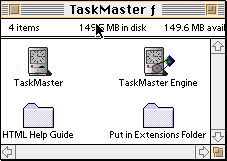 Double click on the TaskMaster.sea file that you
have received and select the destination volume and folder where you wish
to expand your file to. Once you have expanded the file, you should see
a folder like this one.
Double click on the TaskMaster.sea file that you
have received and select the destination volume and folder where you wish
to expand your file to. Once you have expanded the file, you should see
a folder like this one.Have you ever wanted to run certain programs or perform certain tasks at a certain time of the day or night? Have you ever wanted to perform tasks on a regular basis such as once a day, or even every few minutes? Do you believe that, up until now, you needed to be a programmer to set these kinds of things up and all you really want to do is use the computer? If you answered yes to all of these then TaskMaster is for you.
TaskMaster is the first GUI-based Cron application and editor for the Mac that is meant for people who just want to use their Macs, not program them. Adding task schedules in TaskMaster is easier than setting your VCR. All you need to do is call up the viewer and point & click on the date and time and set it according to when you want to execute your task. You can even select as to whether you want your task to run once or within a certain period of time allowable by the Macintosh's system clock (which goes to the year 2040 and will not run into the millenium snag at all). You can also add tasks to the list of tasks in the task menu or select one that you use often. That is all there is to it. Once in there, the TaskMaster Engine will take care of the rest. It only looks simple, but it is very powerful.
Anything that you can open from the Finder, TaskMaster can open as well. You can run an application, open a document, run an AppleScript or even a Frontier Script. As well, with the latest software technologies brought to you by Apple such as OpenDoc and CyberDog you can open up web documents from TaskMaster. Imagine taking control of the Internet at your leisure. Have reports ready and waiting for you from information right off the web. No programming necessary. Just point and click and it's done. You can even run Java applets, thanks to Macintosh Runtime for Java. The entire computer is at your fingertips with TaskMaster.
Stay tuned to the J. Chilcott Programming web page for updates and upgrades or feel free to drop me an e-mail
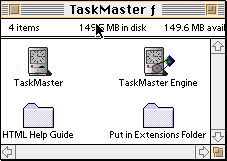 Double click on the TaskMaster.sea file that you
have received and select the destination volume and folder where you wish
to expand your file to. Once you have expanded the file, you should see
a folder like this one.
Double click on the TaskMaster.sea file that you
have received and select the destination volume and folder where you wish
to expand your file to. Once you have expanded the file, you should see
a folder like this one.
Open up the folder Put in Extensions Folder and drag the contents of the folder to the System Folder. Make an alias of TaskMaster Engine and drag that alias into the Startup Items of the System Folder.
Once you are finished, you can either double click on the TaskMaster Engine or restart your computer...
Macintosh, meet your TaskMaster!